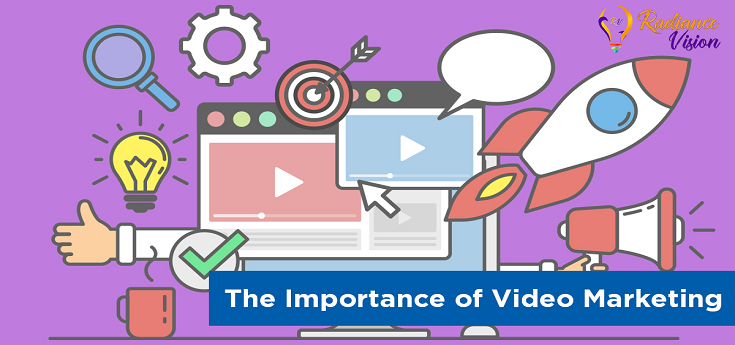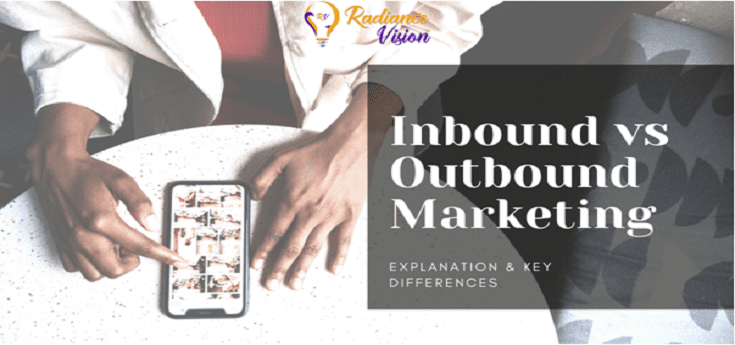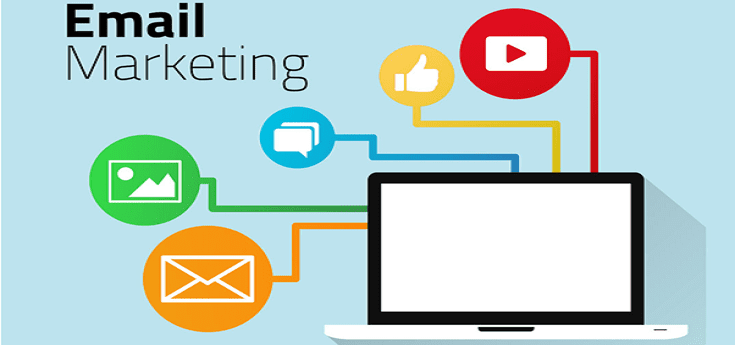Stepwise Guide To Promote Video With Youtube Ads
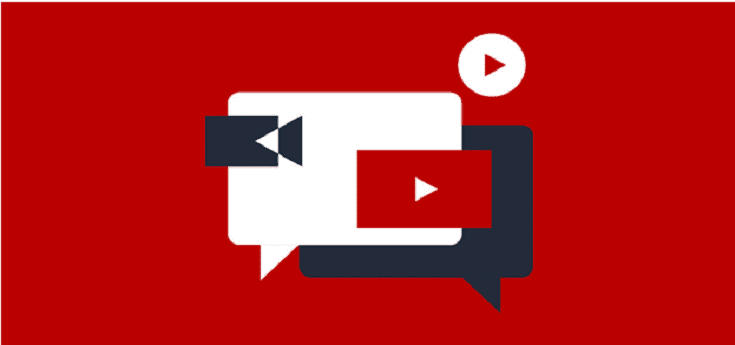
Stepwise Guide To Promote Video With Youtube Ads
Every
year, marketing forecasts anticipate that video marketing will be a hot topic
in the coming year. However, video marketing is no longer a fad; it has become
a necessity. And the most common way to watch videos on the internet is on
YouTube. You're missing out on the reach of YouTube if you're not advertising
on the platform. Video blends visuals, sounds, and effects to give consumers a
more complete picture of your offer than static photos or text can. It's
interesting and draws people in. Furthermore, it generates conversions like no
other.
How
to Promote Your Business on YouTube
Step
1: Enable Google Ads on your YouTube channel.
You
must first link your YouTube channel to Google Ads before you can begin a video
ad campaign. Open Google Ads and go to Tools & Settings in the top right
corner of the screen. Setup > Linked Accounts is the next step.
Step
2: Open Google Ads and make a new video ad campaign.
It's
time to start planning your YouTube ad campaign now that you're linked. In the
left menu, select Campaigns. Your campaign dashboard will appear as a result of
this. Click the + button and select New Campaign from the menu to start a new
campaign.
Step
3: Determine your bidding strategy and budget.
You
must now decide on a bidding strategy and a budget. Maximum CPV (typically
between $0.05–$0.12) is the bidding technique we're going with. We recommend
selecting a daily budget for the budget so that your ad spend is fairly evenly
distributed for each day the ad is running.
Step
4: Select Exclusions and Networks
It's
time to pick where you'll (and won't) show your adverts after you've chosen
your bidding strategy. Select Networks > YouTube Videos from the drop-down
menu to get started. On the Display Network, we'll clear the boxes for YouTube
Search Results and Video Partners.
Step
5: Create ad groups and target audiences.
It's
now time to create ad groups. Begin by giving them descriptive titles that
you'll remember when you return to see how the ad is doing. Following that, you
must define your audience and demographics, as well as refine your audience
using keywords, subjects, and placements.
Step
6: Set a Maximum CPV Bid Amount
This
is the price you're willing to spend for a view or a click on your
advertisement. When someone sees your video for at least 30 seconds, or the
full video if it's less than 30 seconds, that's considered a view.
Closure
This
YouTube advertising guide will assist you in creating fantastic YouTube ads,
regardless of whether you are a seasoned pro or a beginner. Also, if you have
any questions about Video Ads, please contact us.
Visit our website now:
https://www.radiancevisiongroup.com/
https://www.radiancevision.co.in/