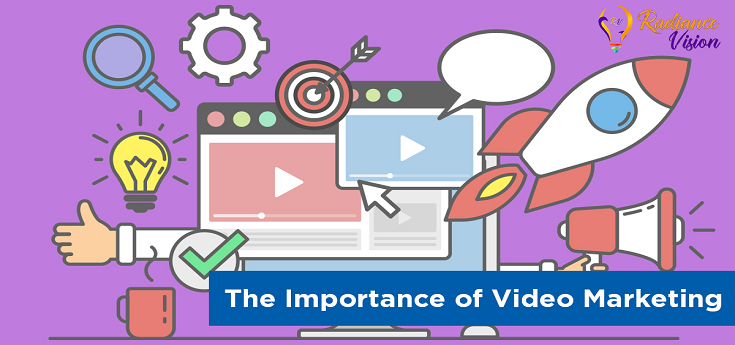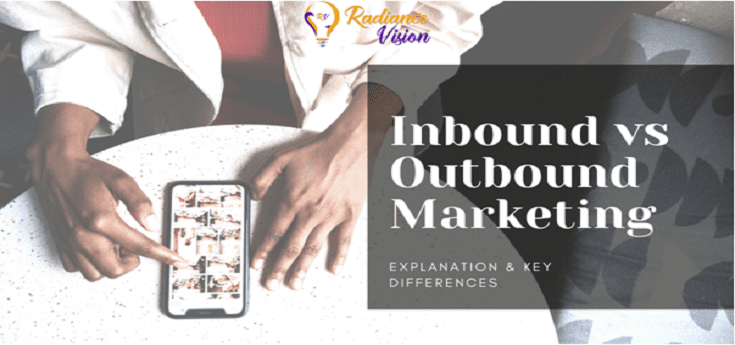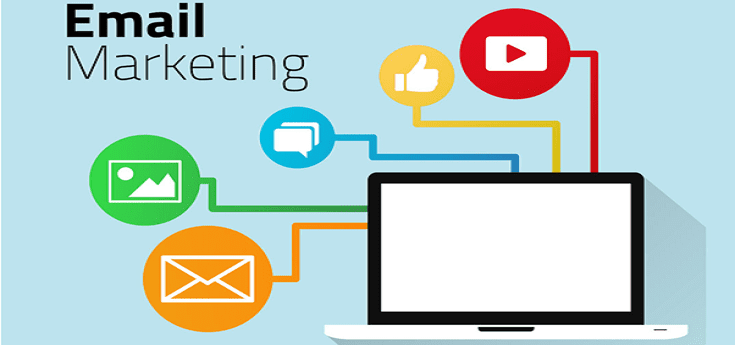11 Steps Involved In 2D And 3D Animation

11 Steps Involved In 2D And 3D Animation
Here is a detailed outline of the process that is practised to give you a better understanding of how Animation is done.
Step 1 - Concept and Storyboards
A storyboard is a sequence of illustrations that showcases your digital story in two facets. The first one is time: what happens now, then and later. The second is interaction: how does the voiceover interact with the images, how do visual effects bind the images together, how does the voice overs interact with the background music?
Step 2 - 3D Modeling
To create a 3D model is to take a simple object, as single point vertex, a 2D line, a curve, 3D objects faces or polygons, and extend it into a shape that can be refined and detailed.
Step 3 - Texturing
When a 3D model is created, 2D images can be overlaid on it to add color, design and texture.
Step 4 - Rigging and Skinning
To make a character walk and talk is the next stage. This helps in giving life to a moving character.
Step 5 - Animation
Animation is the process of taking a 3D object and making it to move. Animation comes in different flavours.
Step 6 - Lighting
Lighting, makes a scene to come alive. Inappropriately used light can wash out a scene, make objects appear hard or flat, and destroy all the hard work.
Step 7 - Camera Angles and Techniques
In 3D, there is no need for a lens, focusing controls, aperture, etc. All of these functions are controlled via software. It is also possible to zooming into a scene while changing the depth of field.
Step 8 - Rendering
Rendering includes camera placement, lighting choices to empower mood and shadows, reflections and transparency, and adding special effects, like fluids or gasses.
Step 9 - Compositing and Special FX
The renders are brought into compositing programs to edit, touch-up and add on special effects. shooting in front of a blue/ green screen and then replacing the background with footage shots.
Step 10 - Music and Foley
Music and foley sound effects are added to give the animation the extra boost in audio enjoyment.
Step 11 - Editing and Final Output
The compiled product is exported as suitable formats for broadcasting and delivering to the client.
If you'd like more information on other processes, Keep reading our blogs.